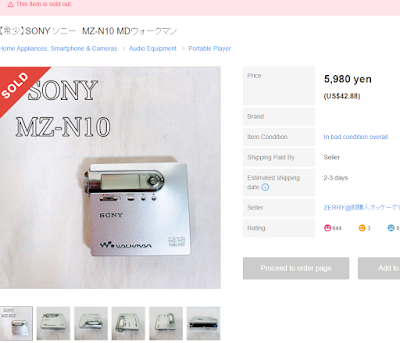The Sony MZ-N10 was a flagship, celebrating Sony's 10th Anniversary of MiniDisc technology which launched alongside the MZ-E10 and LAM-Z10 in late 2002.
Sony being, well, Sony, designed a premium-feeling device with an internal (not easily replaceable) Lithium battery, a nice dock, and proprietary connector (connects to PC via USB for NetMD).
The form-factor of the device shows a real evolution from the R900/R909 (which went from dual jog dials to a jog dial + control pad) to the previous year's MZ-N1 (3-line display, flat control lever + jog dial), to a nearly perfect combination of a 3-line display plus a large, left-side-mounted jog dial to scroll through tracks and menu options. Pushing down (not in) on the jog dial selected the option.
It's a great control scheme for zipping through tracks and choosing menu options. It's good enough to not need a wired remote if you want to reduce the tangle/clutter.
Having said that, the proprietary connector combined with the internally mounted Lithium battery means you're very limited if you don't have the dock or the special AA-sidecar that includes a charging port. Luckily, there are a few modern replacement options out there now, but these are a decent risk/reward to shop for since most people can't power them anymore to test. Of course, you'll need the dock or modern replacement for NetMD via Web MiniDisc Pro as well!
So after deciding I had to have one (I am left-handed, after all!) I picked up some modern USB charging/NetMD adapters from Gerry Li (see links below) which also work with the MZ-NH1 and some others, and kept an eye out on Buyee.
This one was in great shape and was just under $43! Sure, it was unconfirmed, but as I mentioned earlier, most people can't charge them to test so I had some hope!
Upon receiving it, I confirmed that it was indeed in great shape and I connected it to my adapter to test it.
Well, it did power up, but unfortunately it only displayed "Error" when I loaded a MiniDisc... So it's time to troubleshoot! I didn't want to start by opening it up, because I thought it'd be difficult with that large jog dial and potentially tightly packed interior.
I started with a quick lens clean via isopropyl alcohol and a cotton swab, but no luck.
Next, I entered the Service Menu and tried to run some automated tests (similar to the MZ-R900) with a "CD" and a rewriteable MD. Both just got stuck at the focus step and didn't go any further.
Since I had other things to work on (not to mention work and life, in general), I placed this beautiful MZ-N10 in "purgatory" for a few weeks.
I finally got back around to it this Labor Day weekend, determined to clean the insides, look for any issues, then run the Service Menu tests again. Here's the Service Manual for reference.
Check out the video for details but I'll lay out the sequence of events below:
- Opened bottom case, removed knob from mounting plate (actually didn't need to do that...)
- Removed screws from lid
- Removed ribbon cable connected lid to board
- Cleaned lens, sled rail and gears/gearshaft with isopropyl alcohol
- Lubricated relevant surfaces with white lithium grease
- Entered Service Menu via body controls (activate Hold switch, hold down GROUP, push R, R, L, L, R, L, R, L, Pause, Pause)
- Once in the Service Menu, put in a "CD" (pressed MD) and push L, L to start the "CD" test
- If successful, it will display "CD OK"
- Press Stop to go back in the menu
- Press R, R to start the MO test (after inserting a normal MD)
- Let it run
- Once that's completed successfully ("MO OK"), press Stop to get back to the main Service Menu and push R to get into Manual mode
- In Manual mode, use the arrows and +/- to get to option #35, Offset - push Pause (It will display "OfstOK")
- Press Stop and navigate to option #24 - you should see AssyFF - Press Pause to save (this will save the work done during the calibration/tests) and then we'll disconnect power (in my case, I turned off the rear switch for the internal battery).
Turn it back on and test your discs - it should be all good at this point!
Get some MZ-N10 adapters (cable or charging dock) from Gerry Li
Gerry Li (@mdgadgetry) • Instagram photos and videos